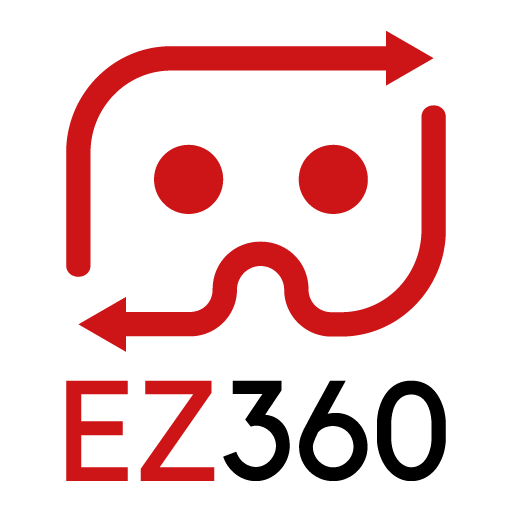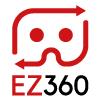[4.0.5] – 31-07-2019
Changed
- Small API changes for pairing
[4.0.4] – 11-07-2019
Added
- Subtitle support from the web portal
- Notifications for offline mode and empty playlists
Improved
- Video browser optimizations
Fixed
- Cloud sync logo animation
Removed
- Error message when no cloud videos/playlists were found
[4.0.0] – 25-06-2019
Improved
- Oculus controllers tracking (Tracking and switching between both controllers for Rift/Quest)
- Build system to support various platforms
Changed
- Buttons required to access test server (From any button to a combination)
- Deprecated EZ360 versions (Lite, Full, Pro, Cloud) and replaced with a single version that supports all features.
- Build profiles
Fixed
- Black screen on offline mode
[3.7.9] – 17-06-2019
Added
- Warning message to restart Oculus Go after folders creation.
- Oculus Quest support
Updated
- Oculus integration to 1.37
[3.7.7] – 31-05-2019
Fixed
- Gaze pointer not appearing for video controls, when the controller is enabled
Improved
- VR headset detection system
[3.7.5] – 28-05-2019
Fixed
- Subtitles not appearing, appearing in the wrong place or being too small
Improved
- VR headset detection system
[3.7.2] – 10-05-2019
Added
- [Cloud] option to have custom logo and background for each playlist
- [Cloud] Device will automatically be unpaired if unpaired through the portal
- [Cloud] Finish & mount behaviours
- [Cloud] Fast switch to test/dev mode
Changed
- Size of controller pointer laser
Fixed
- Video browser appearing after forced video restart (Video controls)
- Flickering artefacts when returning to video menu on Gear VR
- [Cloud] Logo not being downloaded after API changes
[3.7.1] – 01-05-2019
Added
- Continue button on temporary error messages
Changed
- [Cloud] All video thumbnails are downloaded (both default and custom ones)
- [Cloud] pairing code textbox style (Blocks)
Fixed
- Video loaded twice when selected.
[3.7.0] – 25-04-2019
Added
- Controller support and config option to select between controller or gaze.
Changed
- Video pager UI visuals
- On HMD mount, The first video page always goes to the first one
- [Cloud] Thumbnails are always downloaded from cloud
[3.6.6] – 14-04-2019
Added
- [Cloud] Grouped downloads, that continue in sleep mode
- [Cloud] Custom video thumbnails
- [Cloud] Cloud syncing indicator
- [Cloud] Playlists ordering
- Video menu pager
- Videos ordering
- Config option to switch between different menu layouts
[3.6.5] – 04-04-2019
Added
- [Cloud] Error message when server connection times out
- [Cloud] Message to let users know some download/delete/rename processes failed
Changed
- [Cloud] Downloads managed and handled by native Android plugin (only for Gear VR)
Fixed
- [Cloud] renaming duplicate files error
[3.6.4] – 02-04-2019
Added
- [Cloud] Message when some operations (downloads) failed
[3.6.3] – 29-04-2019
Added
- [Cloud] Playlists
- [Cloud] Web portal is notified when cloud content is syncronized on the device
- [Cloud] Video statistics are send to and synced with the web portal
- [Cloud] Pairing code is also displayed on top of the keyboard for convenience
- [Cloud] Confirmation dialog before logging out
- [Cloud] Custom background image
Changed
- [Cloud] Entitlement failure error message
[3.6.1] – 21-03-2019
Fixed
- Stereo bug
[3.6.0] – 20-03-2019
Added
- Config option to set the gaze selection time
- Config option to select among the preset menu backgrounds
- Videos panel background size is adjusted depending on how many videos there are
Changed
- EZ360 logo
- Default menu background
- Oculus back button to go back to menu/restart video
- Different subtitle position for each projector type (180 and 360 follows you in VR, 2D is fixed on screen)
- Cloud videos are not loaded in the non-Cloud versions.
- [Lite] Intro screen image
Fixed
- Visual artifact on 180 videos
[3.4.10] – 27-02-2019
Added
- Subtitles support (.srt)
- [Cloud] Cloud settings (ShowVideoControls)
- [Cloud] Only active/visible videos are shown in the app
Fixed
- [Cloud] Custom cloud-uploaded logo not being loaded
- [Cloud] Black screen after failed attempt to pair device
- [Pro] Bug reduced the quality of custom 360 background image
[3.4.9] – 21-02-2019
Added
- Logging of video statistics (views, average time viewed, last time played)
- [Cloud] Error message for when no cloud videos were found
[3.4.7] – 14-02-2019
Changed
- Rescaled 180 mono videos texture
Fixed
- Initial error alerts not appearing
[3.4.6] – 13-02-2019
Added
- [Cloud] Device is unpaired completely when account is logged out
Changed
- Improved playback texture & anti-aliasing quality
- Cloud only load cloud images, and other versions only load non-cloud images.
- [Cloud] Improved content retrieving process.
- [Cloud] Logout countdown pauses when user is gazing at a button
- [Lite] intro can be customized. If no custom intro is found, the default Lite one is used
Fixed
- Browser menu background appear briefly when there is only 1 video
- Stretched image for 180 mono videos
[3.4.4] – 05-02-2019
Added
- Optional video controls (for Pro)
- Offline mode (Cloud)
- “Try demo” button (Cloud)
Changed
- Cloud pairing process to improve account validation
Fixed
- Missing/duplicate letters on VR Keyboard
[3.4.2] – 30-01-2019
Changed
- Videos get reloaded on restart instead of getting restarted (Seek)
Fixed
- Black screen after video restart (on specific videos only)
[3.4.0] – 28-01-2019
Added
- Support for 180 videos (Mono/Stereo)
Changed
- Video texture format to improve quality
[3.3.2] – 24-01-2019
Added
- [BETA] Cloud integration
- Use of OES (Performance improvements)
- 180 and 360 badges
Changed
- Underlying player for Oculus Go from MediaPlayer to ExoPlayer
Fixed
- Video artefacts
- Black screen after unmounting the device when no videos were found (EZ360 and gallery)
[3.2.1] – 04-01-2019
Added
- Support for 2D videos
- Custom video finish detection method
- Video normalized time bar on VR console
Changed
- Browser background to black solid, until the right image is loaded.
- Splash screen logo for Pro to be unbranded (Now displays “Loading”).
Fixed
- Video finish event not triggering.
[3.1.4] – 12-12-2018
Fixed
- VR Console being enabled as default
[3.1.3] – 11-12-2018
Fixed
- Black screen on single video finish bug
[3.1.2] – 07-12-2018
Changed
- Native android player change to eliminate memory leak
[3.1.1] – 30-1-2018
Fixed
- Minor bug not hiding video when finished
[3.1.0] – 29-1-2018
Added
- Config option to show/hide the video time on thumbnails
- Customization of the intro screen for the Pro version
Changed
- Loading custom intro texture process to improve performance
Fixed
- Arabic characters do not appear correctly.
- The last frame of the last played video can be seen when putting the headset back on.
Removed
- Config option for whether to show the intro screen or not. The intro screen is now always shown for Lite version, and only shown if there is a custom one for Pro version
[3.0.0] – 22-11-2018
Added
- Support for multiple languages for video names (Simplified and traditional Chinese, Japanese, Hebrew, Greek, Russian, Arabic)
- Support for .mov and H.265 codec
Changed
- Updated and integrated new video playback engine
- All Pro features can be used in Lite version
- Thumbnails alignment is centered when only 3 videos are available
- Logo size to 20:9
Fixed
- Debug console briefly appear on startup even when debug mode is disabled
- Logger stack trace
[2.4.2] – 15-11-2018
Fixed
- Dotted “stitch” line in dynamically loaded 360 background images
[2.4.1] – 14-11-2018
Fixed
- Video browser panel visual artifact
[2.4.0] – 12-11-2018
Added
- Build version profiles for managing differences between versions
- EZ360 Pro profile
- Dynamic & custom thumbnail/background/logo/intro/outro loading, only allowed for Pro
Changed
- Used new 360 shader
Fixed
- Slight distortion on some 360 videos
[2.3.3] – 08-11-2018
Added
- Dynamic image loading
- Option to display intro screen for non-lite version
[2.3.2] – 07-11-2018
Fixed
- Intro screen bug when there is only one video
[2.3.1] – 07-11-2018
Fixed
- Black screen bug after trying to load very big video file
[2.3.0] – 06-11-2018
Added
- Support for .mkv files
Fixed
- Bug where log files were not updated after 2.2.5
[2.2.6] – 01-11-2018
Added
- Automatically asks for permissions, if they were previously not allowed, before displaying error message.
[2.2.5] – 31-10-2018
Added
- Error messages for user denying android permissions
[2.2.4] – 22-10-2018
Added
- Video watermark (Lite version)
Fixed
- Minor bugs
[2.2.3] – 17-10-2018
Fixed
- Black screen bug when playing unsupported video
[2.2.2] – 17-10-2018
Added
- Generation of README file upon first run.
[2.2.1] – 16-10-2018
Added
- Spatial audio support (TBE)
- External synchronization of video with spatial audio
Changed
- 3D thumbnail badge design. One badge for 3D audio and one for 3D video
Fixed
- Issue where gaze pointer was still active when unmounting the device (Oculus Go)
[2.1.1] – 09-10-2018
Added
- Threaded retrieval of video thumbnails (decreased loading time significantly)
- Thumbnail loading animation
[2.0.1] – 27-09-2018
Added
- Support for high quality stereo videos
- Video thumbnail retrieval
- Fade in/out transitions
- Activity log
- Config file
- Stereo (3D) badge on video thumbnails
Changed
- Redesigned UI
- Videos are loaded from “EZ360/Videos” and not from “EZ360”
- Lite version also supports stereo
- Used only a single scene.
Removed
- Random background 360 image