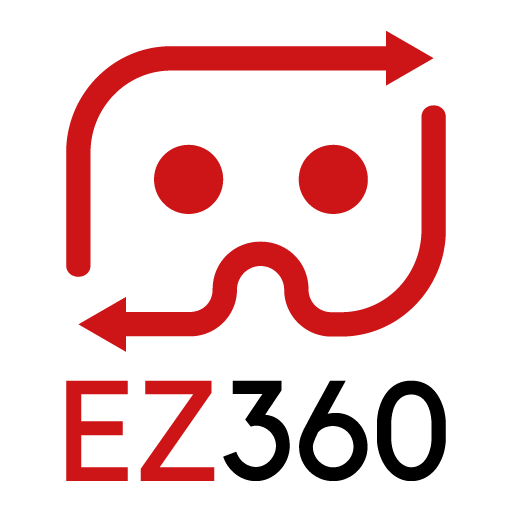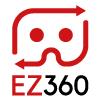Showcasing 360° videos – 5 Mistakes to Avoid
We have done a ton of events showcasing 360° videos and have seen a lot going wrong. In this article, we share with you our top 5 mistakes and how you could prevent them when playing 360° videos to your audience.
Mistake 1: Being dependent on an internet connection
It is very likely that you want to showcase a 360° video at a location where there probably isn’t a decent internet connection available. For example when you want to showcase a VR experience at a conference, trade show or another type of event. But streaming a 360° video to your VR headsets requires a lot of bandwidth, especially when you have multiple VR headsets playing the content at the same time. So, therefore, it is not a good idea to stream the content to your device (by for example using the Youtube application or something similar). It is better to make sure that the content is locally stored on the VR devices that will play the content. In this way, you can even turn off the WiFi on these devices, and still be able to play the content.
Mistake 2: Using the wrong type of VR headset
There are many different VR headsets out there and new headsets are coming out quite often. Each VR headset has it’s pros and it’s cons and is useful for different purposes. Also, the different type of VR headsets differ a lot in pricing. If you will only use the VR headset to showcase 360° videos, it is a waste to invest in a VR headset that has all sorts of sensors to track the 3D space around the user in order to support room-scale VR. These headsets have capabilities that you won’t need and often require more space and time to setup. With 360° video, it is only required to track the direction in which the user is looking. So for playing 360° videos, make sure to use the right device that meets your needs. Examples of VR headsets that are currently popular when showcasing 360° videos are the Oculus Go, Samsung Gear VR and Pico G2.

Oculus Rift Room scale VR headset 
Samsung Gear VR 360 degree VR headset
Mistake 3: VR experience without headphones
Using a good VR headset to showcase your 360° video is important, but make sure to also think about the audio. It is a waste of the whole experience if you ignore good audio quality. Good audio can make the experience way more immersive, especially with Virtual Reality. Some VR headsets have audio built-in, but take into account that this will not always result in good audio in loud environments. For example at exhibitions, conferences or fair trades, the environment could be quite noisy and might disrupt the VR experience if no external headphones are being used. Best is to make use of noise-canceling headphones, to ensure good audio quality and no disturbances from outside.
Mistake 4: Unfriendly space for a smooth Virtual Reality experience
The most important benefit of 360° video is that you have the freedom to look around: left, right, up and down. For this to work, it is important that the user has sufficient space to look around. Therefore, it is not ideal to watch a 360° video from a regular chair. In order to give the user the most freedom to look around it is best to make use of “spinning chairs”, such as desk chairs. This ensures that the user can freely look around, whilst also preventing that the user will fall if he or she would experience it from a standing position.

Mistake 5: Using the wrong VR player
Finally, a common mistake is that people make use of the wrong VR player to showcase the content. Choosing the wrong VR player can ruin the whole experience, as users might accidentally start other videos, have trouble starting the video or end up in complicated menus by accident. Often, this is the case for the VR players that were built for private use and not commercial use. To avoid this, make sure to choose a dedicated 360 VR player that has taken care of all these issues and is tailor-made for when showcasing 360° content to your viewers. With EZ360 you have the ability to easily manage, distribute and playback 360° videos. By using EZ360, the end-user won’t experience any hassle at all and can just enjoy the VR experience that is being presented to him or her.
Thanks for checking out this article. Hopefully, these tips will help you to professionally present 360° VR content to your viewers!
If you’re new to us, definitely make sure to checkout EZ360, our software has helped out many organizations with their VR content. If you have questions regarding this article, please don’t hesitate to contact us. We are happy to help!