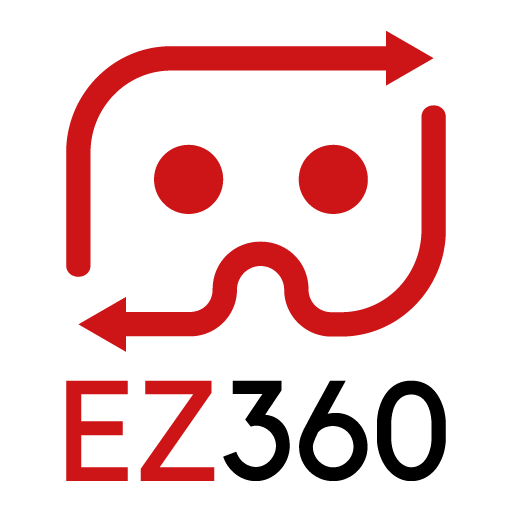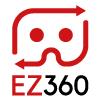EZ360 is available for all major VR headsets! If you do not see the instructions below for your headset please contact us for assistance.
Meta Quest
EZ360 for the Meta ( formally Oculus) Quest 2, Quest 3 and pro is now in the Meta Quest app store. Visit the app page here or search in the store for EZ360.
Oculus Go
We are excited to share that we’ve partnered with gearvr.net to bring you a version of EZ360 that works seamlessly with the Oculus Go hardware! You can download the current version for the Oculus Go here.
To use this version of EZ360, simply subscribe to one of our monthly plans. While we won’t be updating EZ360 Professional for the Oculus Go anymore, this allows us to focus on providing top-notch support for users with the latest hardware.
When it’s time to upgrade your Oculus Go, you can continue using EZ360 with all the current Meta and Pico devices. If you’re an EZ360 subscriber, just download EZ360 on your new device, enter your pairing code, and all your content will be right there!
Pico Headsets
To install EZ60 search EZ360 in the app store. If it is not in your headset’s app store or your headset does not have an app store (enterprise headsets) you can download the EZ360 App from the Pico button in the EZ360 Portal.
If you have any questions on how to install EZ360 on your VR headset, please don’t hesitate to contact us. We are happy to help.