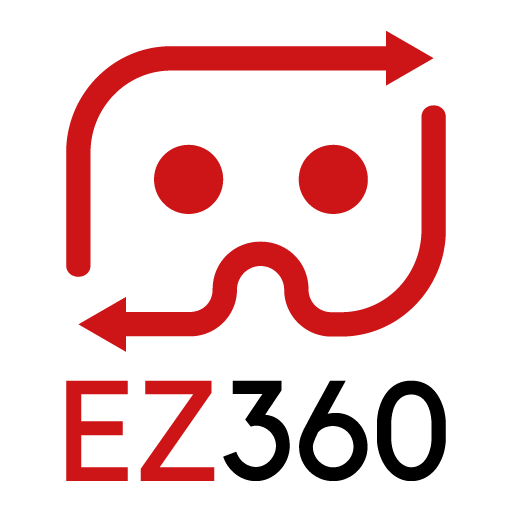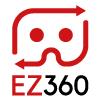Pair a VR headset to your EZ360 account
Steps
Video tutorial at the bottom of the article.
1. Make sure to have your VR headset turned on and that you are logged into the portal: portal.ez-360.com.
2. In your VR headset, open the EZ360 application and accept the permissions if you are being asked for it. Once it is opened, select ‘log in’ by gazing the pointer onto the button or by using controller input. You are now asked for a ‘pairing code’.
3. In the EZ360 Portal on your computer, go to the “Devices” section and find your pairing code. Enter this in the VR headset.
4. Your headset is now paired with the portal and will synchronize all the content and settings.
Thank you for reading this article. If you’re new to us, definitely make sure to checkout EZ360, our software has helped out many organizations with their VR content. If there is anything unclear, please don’t hesitate to contact us. We are happy to help.