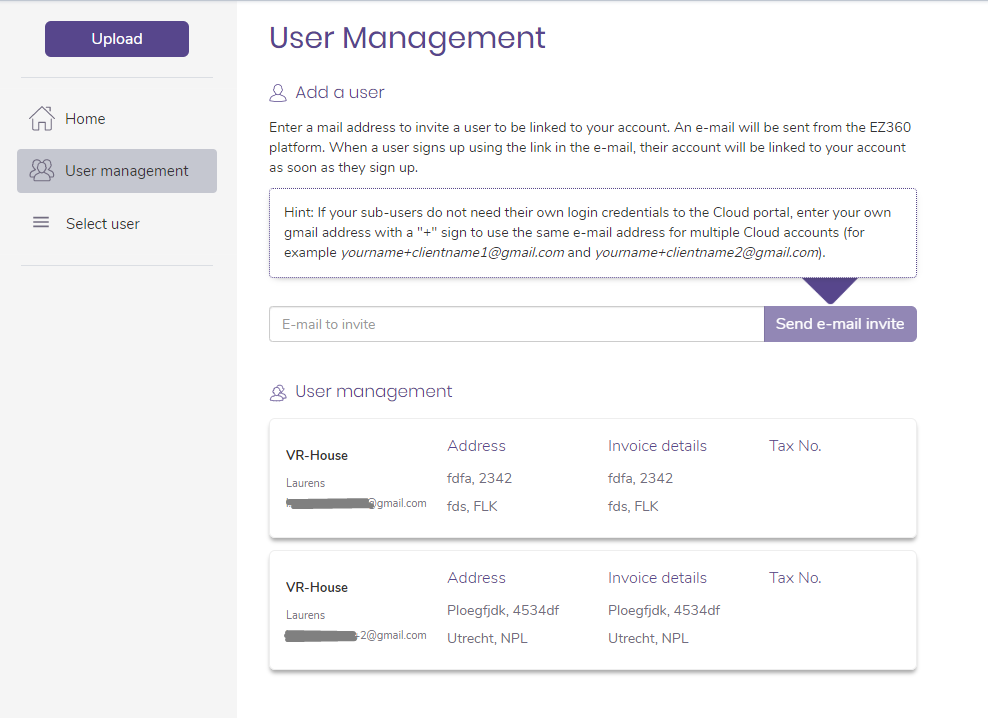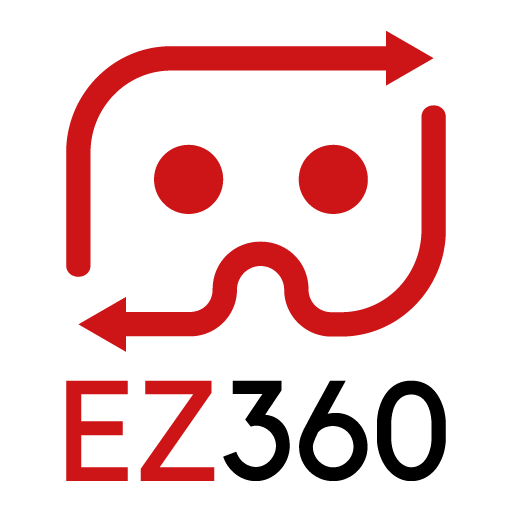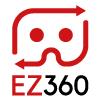Account management
If you want to use EZ360 for several different clients, we recommend you to make use of the “Account management” feature. This way, you can make sure that playback settings, account settings and content will be separate per client and you can also allow the clients themselves to be able to access their content and settings online through the portal.
We can convert your account into a management account for free. For each “user account” you link to this management account, you can select the appropriate subscription plan that suits the needs of the client and decide on your own whether you want to resell the subscription to the client.
If necessary, we can also create custom plans for you/your clients, if they have a specific number of headsets or storage level. Also, we can offer you discount on the subscriptions as you get more user accounts under your management account. Please let us know if you are interested in this, so we can send you more details on what we can offer.
Contact us at info@ez-360.com to request account management for free.
Thank you for reading this article. If you’re new to us, definitely make sure to checkout EZ360, our software has helped out many organizations with their VR content. If there is anything unclear, please don’t hesitate to contact us. We are happy to help.