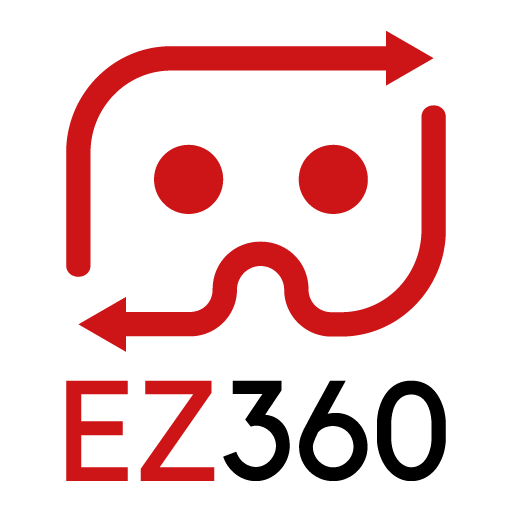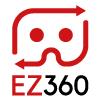Changing your current EZ360 password
If you can still login to your EZ360 account via http://www.portal.ez-360.com, you can change your current password by logging in and clicking on your email address at the top right corner of the portal. This will open a menu where you can click on “Account settings”. At the bottom of this page, you can change your current password into a new one.
Forgot your password?
If you forgot the password of your EZ360 account, visit https://portal.ez-360.com/account/forgot-password. Here you can enter the e-mail address that is linked to your EZ360 account. You will then receive an email with instructions to reset your password.
If you still cannot get access to your account for some reason, contact us at info@ez-360.com so we can help you out.