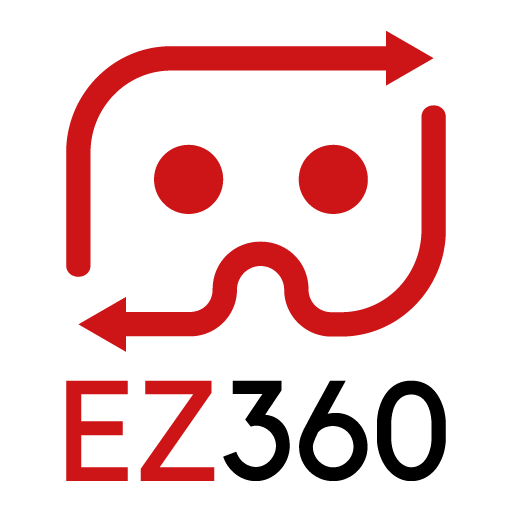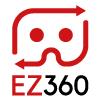How to change my EZ360 subscription
1. Make sure you are logged into the portal: portal.ez-360.com
2. Click on your email address in the top menu. This shows a drop-down menu.
3. Select ‘Subscriptions’ in the drop-down menu.
4. Here you can see your current plan as well as the other available plans. Select which plan you want to change to. We offer a 30% discount on annual plans.
5. Agree with the purchase terms and click ‘Confirm purchase’. Note: Upgrading your plan will take effect in your account immediately, downgrading will take effect at the end of your current billing cycle .
If you would like a custom plan, contact us at info@ez-360.com so we can arrange it for you.
6. To cancel your account select the Free Plan as your plan.
Thank you for reading this article. If you’re new to us, definitely make sure to checkout EZ360, our software has helped out many organizations with their VR content. If there is anything unclear, please don’t hesitate to contact us. We are happy to help.