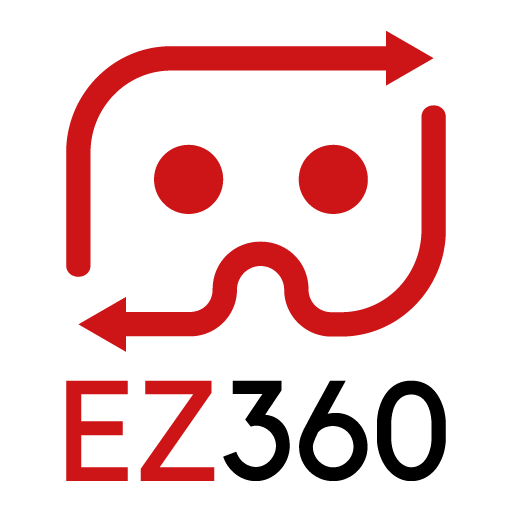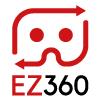How to get rid of the persistent three dots on Oculus Go & Quest
Update 2020: We received a lot of feedback that the fix described below does not work anymore. We advise you to contact Oculus if you cannot solve the issue on your own.
This article explains how to get rid of the persistent three dots that may appear on the startup of the Oculus Go or quest.
Follow these steps to get past the screen with the 3 dots loading screen:
- Start the VR headset
- Open the Oculus app on your phone
- Login to your Oculus account (the same that is being used by the Oculus headsets)
- Go to settings in the Oculus app on your phone
- Click on the VR headset that is having the issue
- Connect your phone with the VR headset through Bluetooth
- Go to Wi-Fi settings in the app and connect the VR headset to your Wi-Fi network
- Your VR headset should now continue to load Oculus Home and the 3 dots should disappear. You can now open your favorite VR apps again, including EZ360!
Thank you for reading this article. If you’re new to us, definitely make sure to checkout EZ360, our software has helped out many organizations with their VR content. If there is anything unclear, please don’t hesitate to contact us. We are happy to help.